下载上方代码解压传入自己网站的根目录中,并且将下面的这段JS复制到自己的JS文件中(域名记得改成自己的),若直接插入HTML中记得添加<script></script>标签哦
本文付费阅读内容 – 超级会员免费
// 注意:live2d_path 参数应使用绝对路径
const live2d_path = \"https://xxx.xx/live2d-widget/\"; //xxx.xx 改成你网站的域名
//const live2d_path = \"/live2d-widget/\";
// 封装异步加载资源的方法
function loadExternalResource(url, type) {
return new Promise((resolve, reject) => {
let tag;
if (type === \"css\") {
tag = document.createElement(\"link\");
tag.rel = \"stylesheet\";
tag.href = url;
}
else if (type === \"js\") {
tag = document.createElement(\"script\");
tag.src = url;
}
if (tag) {
tag.onload = () => resolve(url);
tag.onerror = () => reject(url);
document.head.appendChild(tag);
}
});
}
// 加载 waifu.css live2d.min.js waifu-tips.js
if (screen.width >= 768) {
Promise.all([
loadExternalResource(live2d_path + \"waifu.css\", \"css\"),
loadExternalResource(live2d_path + \"live2d.min.js\", \"js\"),
loadExternalResource(live2d_path + \"waifu-tips.js\", \"js\")
]).then(() => {
initWidget({
waifuPath: live2d_path + \"waifu-tips.json\",
//apiPath: \"https://live2d.fghrsh.net/api/\",
cdnPath: \"https://npm.elemecdn.com/akilar-live2dapi@latest/\"
});
});
}
// initWidget 第一个参数为 waifu-tips.json 的路径,第二个参数为 API 地址
// API 后端可自行搭建,参考 https://github.com/fghrsh/live2d_api
// 初始化看板娘会自动加载指定目录下的 waifu-tips.json
console.log(`
く__,.ヘヽ. / ,ー、 〉
\ \', !-─‐-i / /´
/`ー\' L//`ヽ、
/ /, /| , , \',
イ / /-‐/ i L_ ハ ヽ! i
レ ヘ 7イ`ト レ\'ァ-ト、!ハ| |
!,/7 \'0\' ´0iソ| |
|.从\" _ ,,,, / |./ |
レ\'| i>.、,,__ _,.イ / .i |
レ\'| | / k_7_/レ\'ヽ, ハ. |
| |/i 〈|/ i ,.ヘ | i |
.|/ / i: ヘ! \ |
kヽ>、ハ _,.ヘ、 /、!
!\'〈//`T´\', \ `\'7\'ーr\'
レ\'ヽL__|___i,___,ンレ|ノ
ト-,/ |___./
\'ー\' !_,.:
`);© 版权声明
THE END



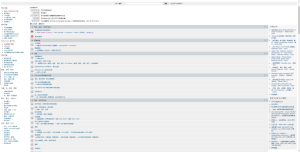
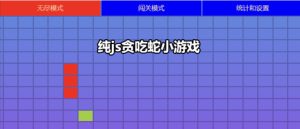

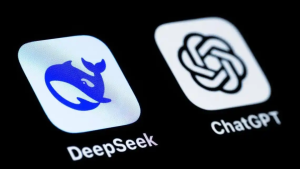




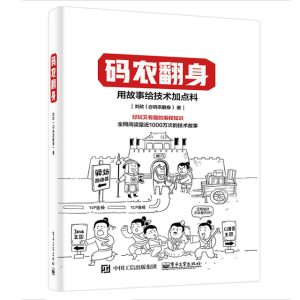




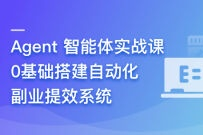


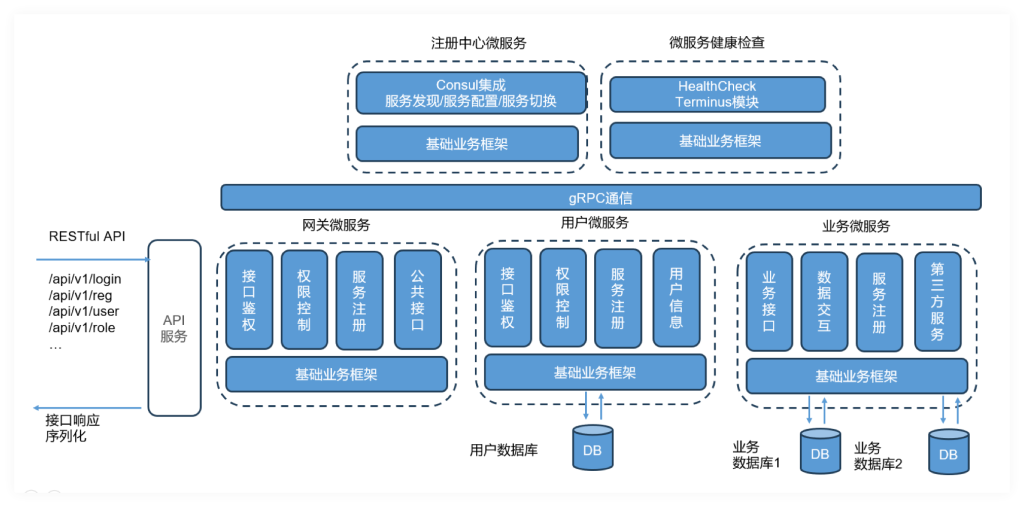
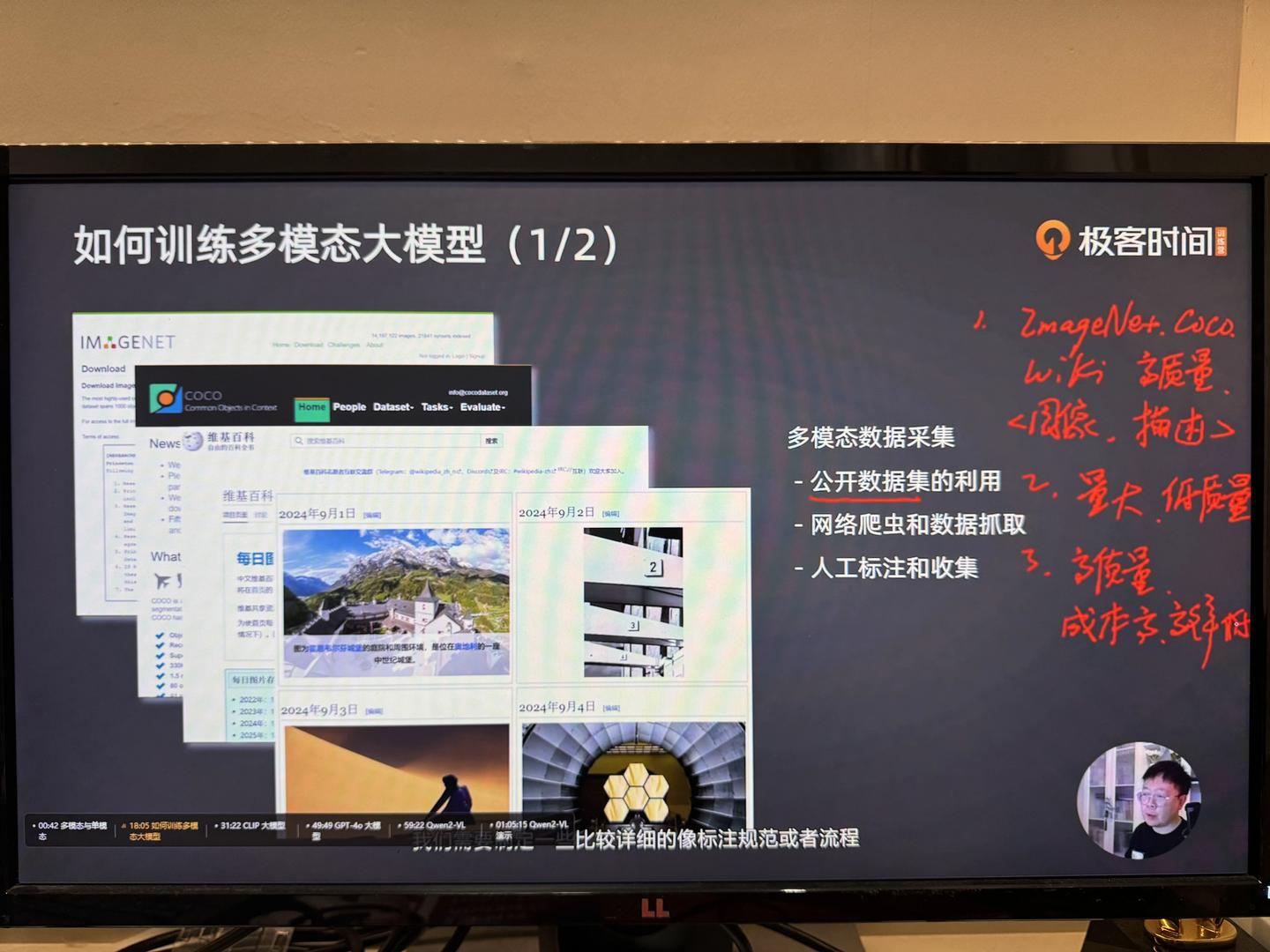

![表情[fendou]-干货网](https://www.120.team/wp-content/themes/zibll/img/smilies/fendou.gif) 学习了
学习了

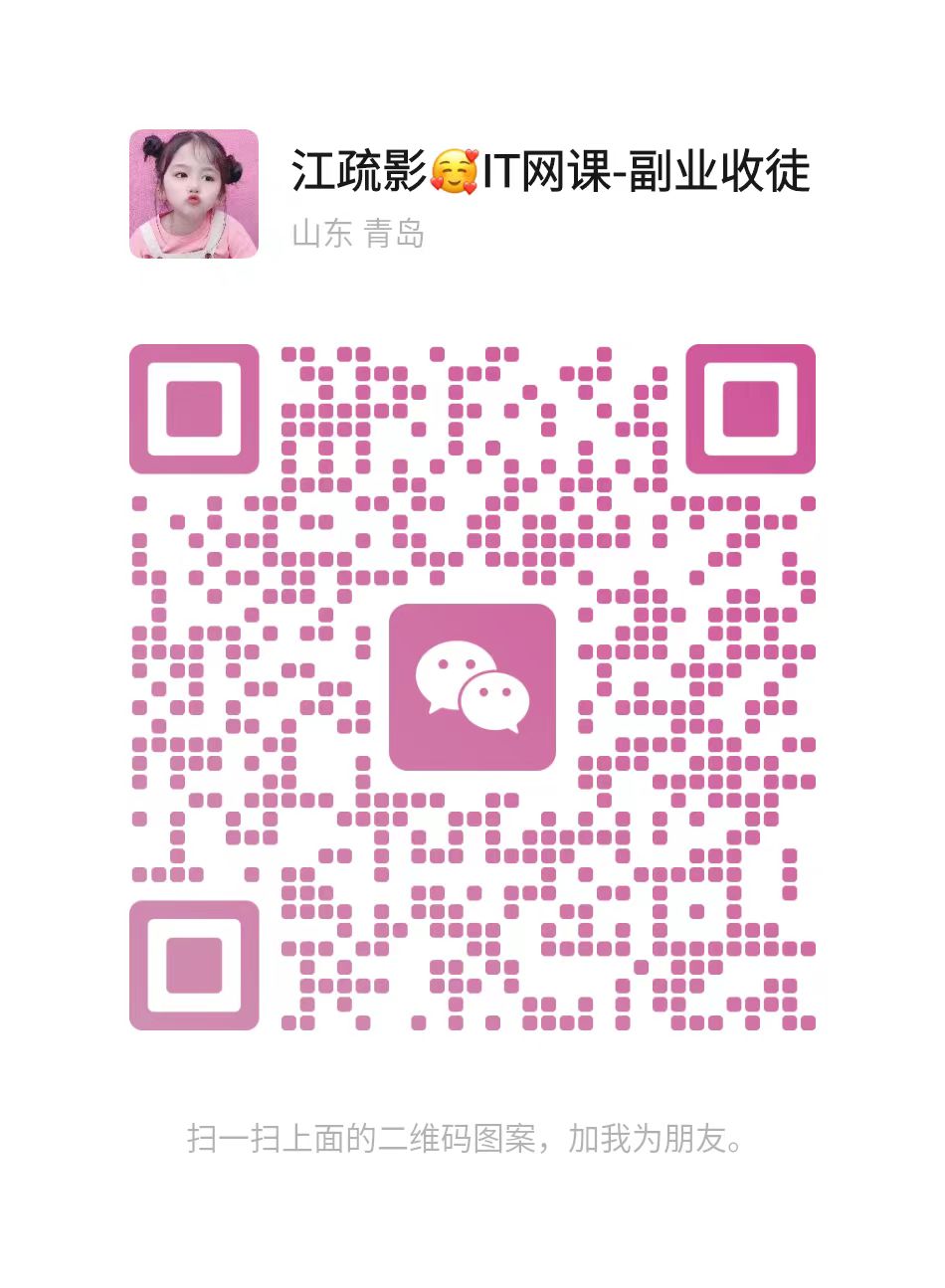
暂无评论内容